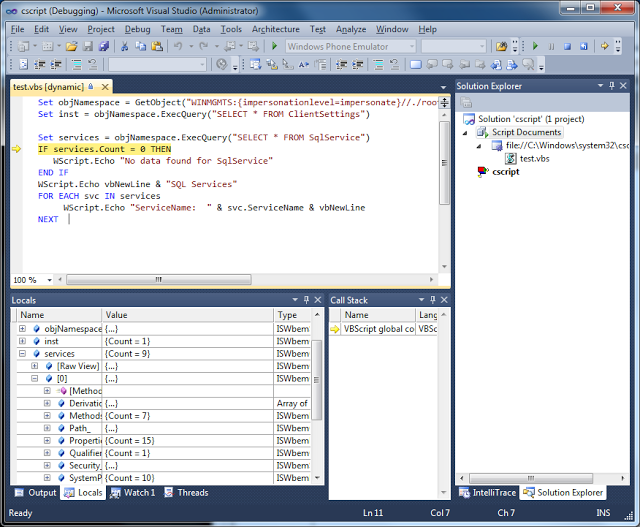In order to debug .vbs file, you can specify "//D //X" options in script host. Both Windows-based script host (wscript.exe) and Command-based script host (cscript.exe) supports the same options. When //D //X options are specified, Visual Studio debugger will be launched and start debugging for the VB script. wscript displays output in Window form such as message box while cscript displays output into the console.
This command invokes VS debugger for test.vbs script file.
C:\Temp>wscript //D //X test.vbs
or
C:\Temp>cscript //D //X test.vbs
[F10] key executes the VB script line by line.