Question: How do you set breakpoint at C/C++ source line in WinDbg?
Answer:
Method#1
- Open source code from File - Open source file menu (or Ctrl + O)
- Set cursor on the source code line
- Hit [F9] or click HAND icon in toolbar
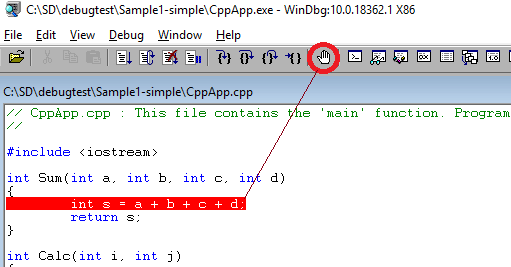
Method#2
Use WinDbg bp command. The following command sets breakpoint on line 10 of main.cpp.
bp `main.cpp:10`